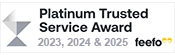Instructions for USB microscope eyepiece, micr-usb2
WINDOWS: The MICR-USB2 doesn't need its own driver, so you should be able to plug it into your computer, see the message Found new Hardware, click OK, and follow the instructions. Or you can follow the installation instructions on this download (you will need the CD that is included with the item). Once connected to a 'driver' the camera will work with any photo / video software - you can use the software on the CD or any other software of your choice.
APPLE: Ignore this download, the CD won't work with Apple. Turn comptuer off, plug the USB cable in, turn computer on, open PHOTO BOOTH then CAMERA. You now have all the software you need to capture stills and video.